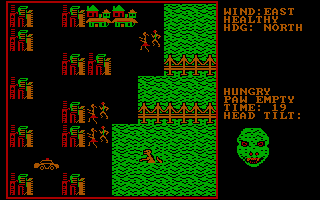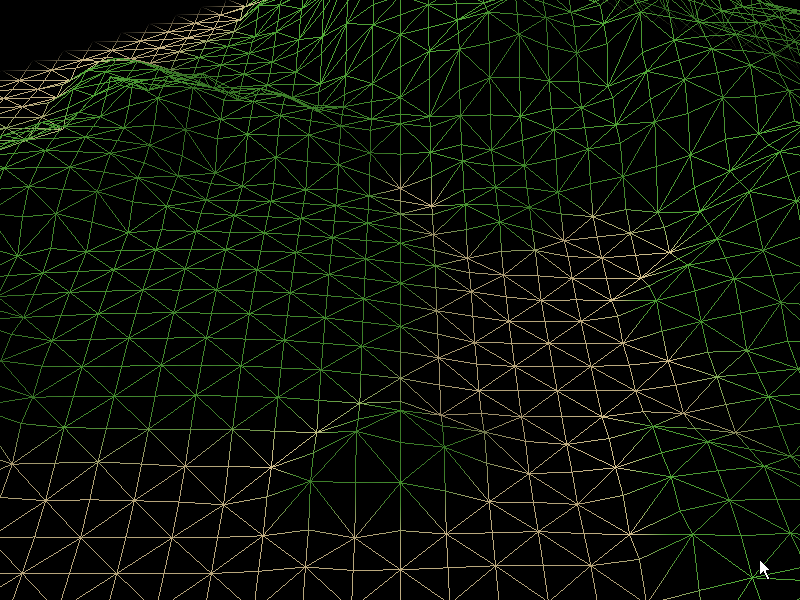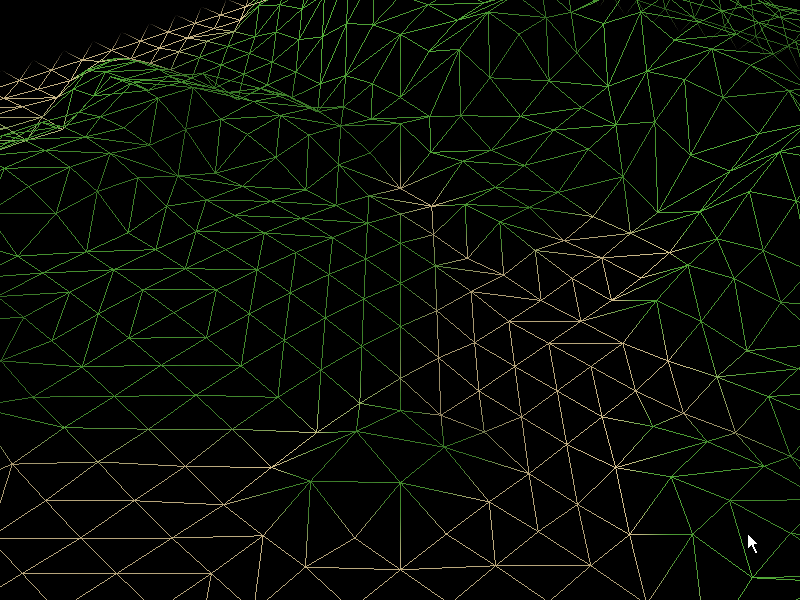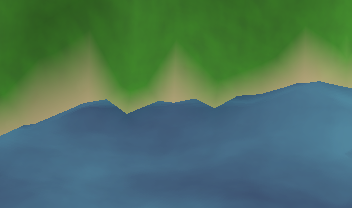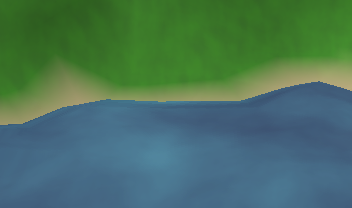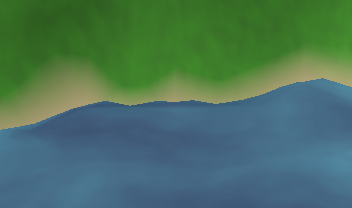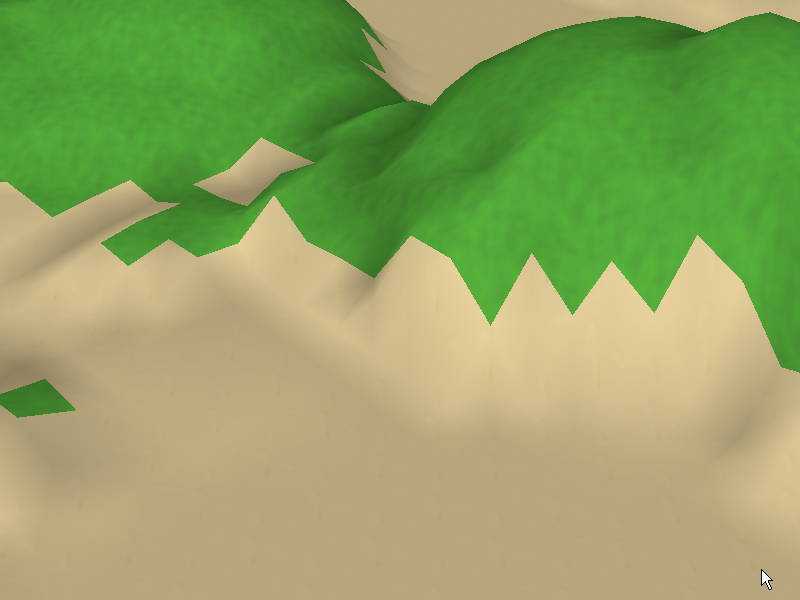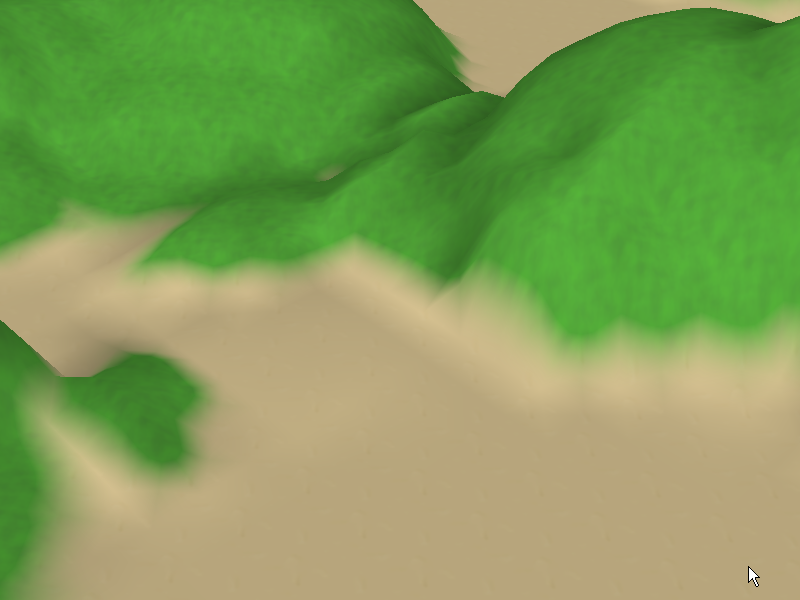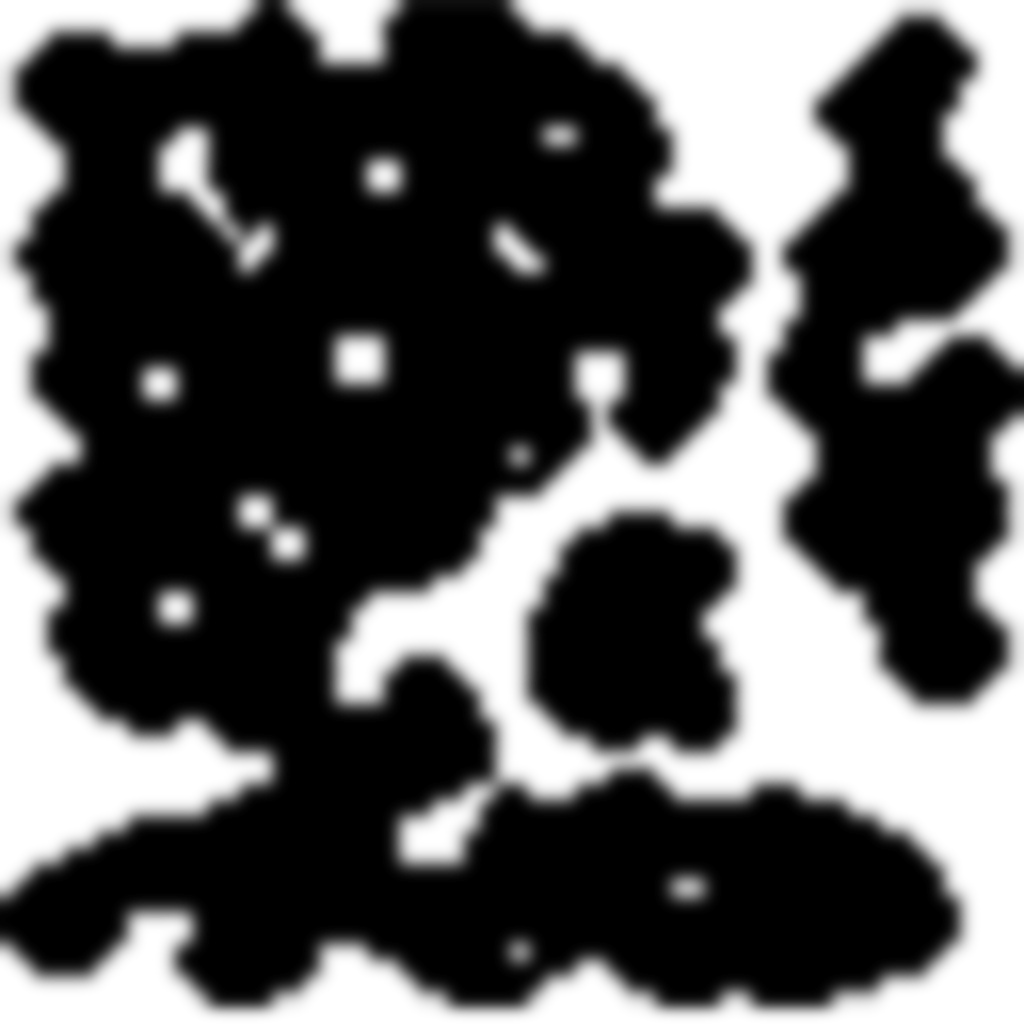All right, let’s talk about Portal. There’s no need to talk about the gameplay or the story or the dialog, because everyone agrees that all are stellar. So we’re going to talk about something else instead.
As an extra for the Orange Box, Portal is a fantastic value. But if you want to buy it separately, it’ll cost you…$19.95.
Is Portal worth that much? It’s a game that is as refined as any other out there, with fantastic production values. It took at least a year to make. But it’s only three hours long. Are those three hours worth $19.95?
Personally I would say hell yes, because I have beaten the game about five times, done all the advanced maps and about half the challenge maps and thus I’ve played Portal for over twenty hours. But not everybody is going to do that, even if they loved the game the first time through.
What’s Portal worth?
And another thought. Everybody loves Portal. I haven’t met a single person who has played it who didn’t think it was fantastic.
Can a game that is only three hours long win Game of the Year awards? Again, personally I’d say yes. Portal is by far the best game I’ve played this year and I don’t expect to play a better one between now and January.
But will professional gaming websites be willing to man up and say, “Yes it’s short, but the quality of what’s there is so great that it deserves a Game of the Year award”? Or will they cop out and give it easy awards like Best Writing, Best Voice Acting or Most Innovative?
What do you think?