Welcome to Planitia.
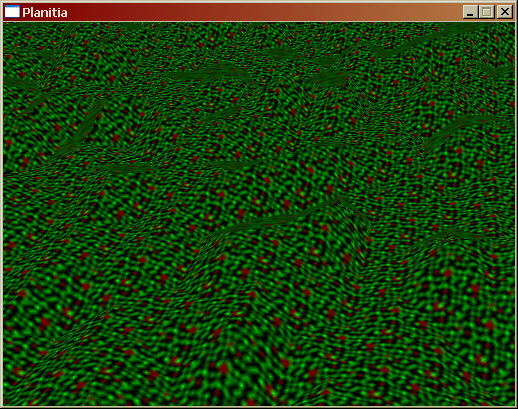
I know, it doesn’t look like much. That’s a heightfield with the height slightly jiggered so it’s not perfectly flat. It’s textured with the grass texture from Ultima VI. And there’s no lighting, which is the worst part. That’s why there’s no good definition on how the terrain actually changes.
But I wanted to post this anyway, because I met an important goal – I now have a 3D RTS-style camera control system working. You can move along the terrain using the arrow keys or WASD cluster, rotate the map about the viewpoint using Q and E, and zoom in and out using R and F.
The next step is to get units into the game, make them selectable by the player (which will require raypicking), make it so you can click on the terrain to give them movement orders (which will require an even more difficult version of raypicking) and have them move across the terrain in the proper manner.
No matter what kind of game Planitia ends up being it will needs these technologies, so I can go ahead and implement them while I’m still thinking about the design.
