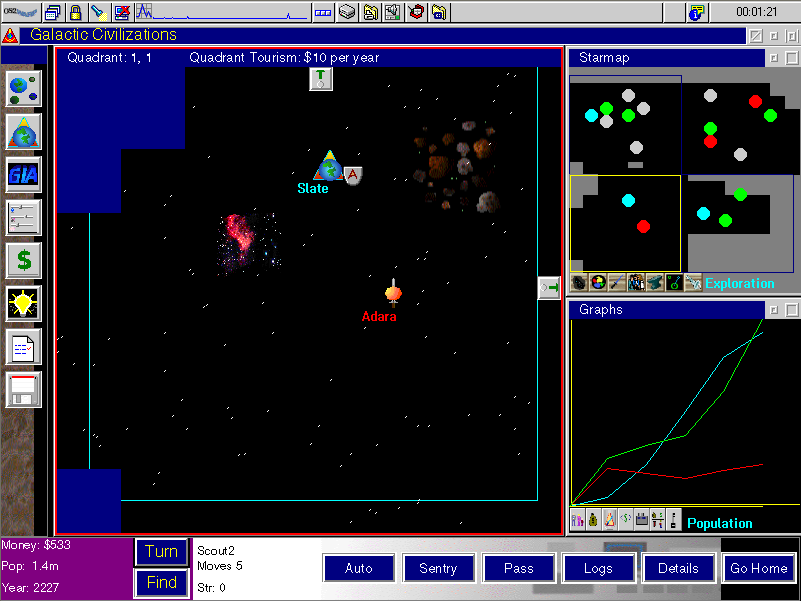Just got this comment in a previous post and thought I’d respond here rather than there.
So.
WHAT were you guys thinking, to go around saying it was ready to ship?
Because, y’know, it wasn’t. As just about every review and forum thread is acknowledging, some more heatedly than others. (PC Gamer: “You should not buy it.” Uh, wow. I’ve NEVER seen them be that blunt before.)
Does Stardock have an actual QA department? Is it organizationally independent of development? Are there good lines of communication between QA and the rest of the company? Do they write test plans? Do they run them? How can they test this game and not encounter the problems that were present?
Or is the only testing done by developers in their spare time?
How does something like this happen?
-Rollory
First off, welcome to the site! I don’t think I’ve seen you around here before. I’ve got some free games you can try, and if you’re here for the Name That Game! feature, I’ll be posting a new entry later today.
Second, allow me to answer your questions and respond to your statements in the order they were presented.
So.
Nice to meet you too!
WHAT were you guys thinking, to go around saying it was ready to ship?
Brad’s now infamous statement (which you can read here) was made in anger and exhaustion. Brad explains the situation (and apologizes) here.
Because, y’know, it wasn’t. As just about every review and forum thread is acknowledging, some more heatedly than others. (PC Gamer: “You should not buy it.” Uh, wow. I’ve NEVER seen them be that blunt before.)
PCGamer’s most recent article about elemental states “I’m glad Stardock are patching Elemental so quickly after its disastrous early launch, and I’m relieved to finally have the game in a playable state.”
Does Stardock have an actual QA department?
Yes.
Is it organizationally independent of development?
Yes.
Are there good lines of communication between QA and the rest of the company?
Yes. We use Skype chat channels to stay in constant touch and they use Jing to quickly post screenshots and movies of problems so that we developers can see what they are seeing.
Do they write test plans? Do they run them?
Yes and yes.
How can they test this game and not encounter the problems that were present?
And now you have raised my ire. As a former tester I can tell you that testers find bugs; they do not fix them. If bugs exist in a final product they are not the fault of the testers; they are the fault of the developers. Of course they saw the issues. They are not idiots, and I resent your suggestion that they are.
Or is the only testing done by developers in their spare time?
No. Although most of us developers do play the Impulse version in our spare time and keep track of any problems we find.
How does something like this happen?
At last, you have asked a truly salient question (although I’m sure you intended it to be rhetorical.)
“This” happened because it was the lesser evil. Stardock simply does not have the clout to release a retail game during Christmas. Our choices were to launch on August 24th or push the game back to February of next year. Pushing back would have had disastrous consequences for Stardock because of the partnerships we had made and the forfeiture of our retail space.
I’m sure you’re thinking, “Well, releasing an incomplete, buggy game is also going to have disastrous consequences!” And thus you’ve hit the crux. We were in a bind, and chose the lesser evil – to release on time and then work like the dickens to get the game to the state we and the players want (instead of, you know, sleeping like most people who have just shipped a game do). Yes, a lot of people have already had a negative initial reaction to the game. There’s nothing we can do about that. But Stardock has a reputation for continually improving their games over the months and years after its release, and we’re continuing that tradition by improving Elemental as quickly as we can and turning it into the game it deserves to be.
-Rollory
Again, welcome to the site, and I’m sure we’ll have lots of spirited debates in the future!